At one point a few years ago, I really got frustrated by the number of students sitting in my classroom waiting for their turn in the oral exam. They were noisy, getting in and going out all the time, annoying both me and the students in the front currently taking the exam.
That is when I saw a colleague of mine (from Canada!) pinning a self-made schedule onto the notice board at our students service office. I immediately realised how brilliant the idea was as students started entering their names into the prepared time slots. I literally facepalmed myself for not having thought of such a simple thing on my own. Thus I prepared a schedule for my next exam and it worked marvellously.
Soon I got dissatisfied with all the trouble of either going to the faculty to put up the schedule on my own, or email it to the wonderful people at the student office to do it for me. That is when I discovered Google Docs!
What I do is prepare the exam schedule as a simple table in the app itself. It is a simple document containing a table divided into appropriate time slots. Alternatively, the document may be prepared in Microsoft Office and pasted onto the Google Docs page. I then share the Doc with my students via their Facebook group page or send the link directly to them by emailing them.
Here is an example:
Exam schedule: Oral Interpreting
An important thing to do before sharing the Doc is to set the share options by using the "Share" option in the upper right corner. The option regarding the "Who has access" has to be set appropriately.
Upon clicking the "Share" option this window will appear:
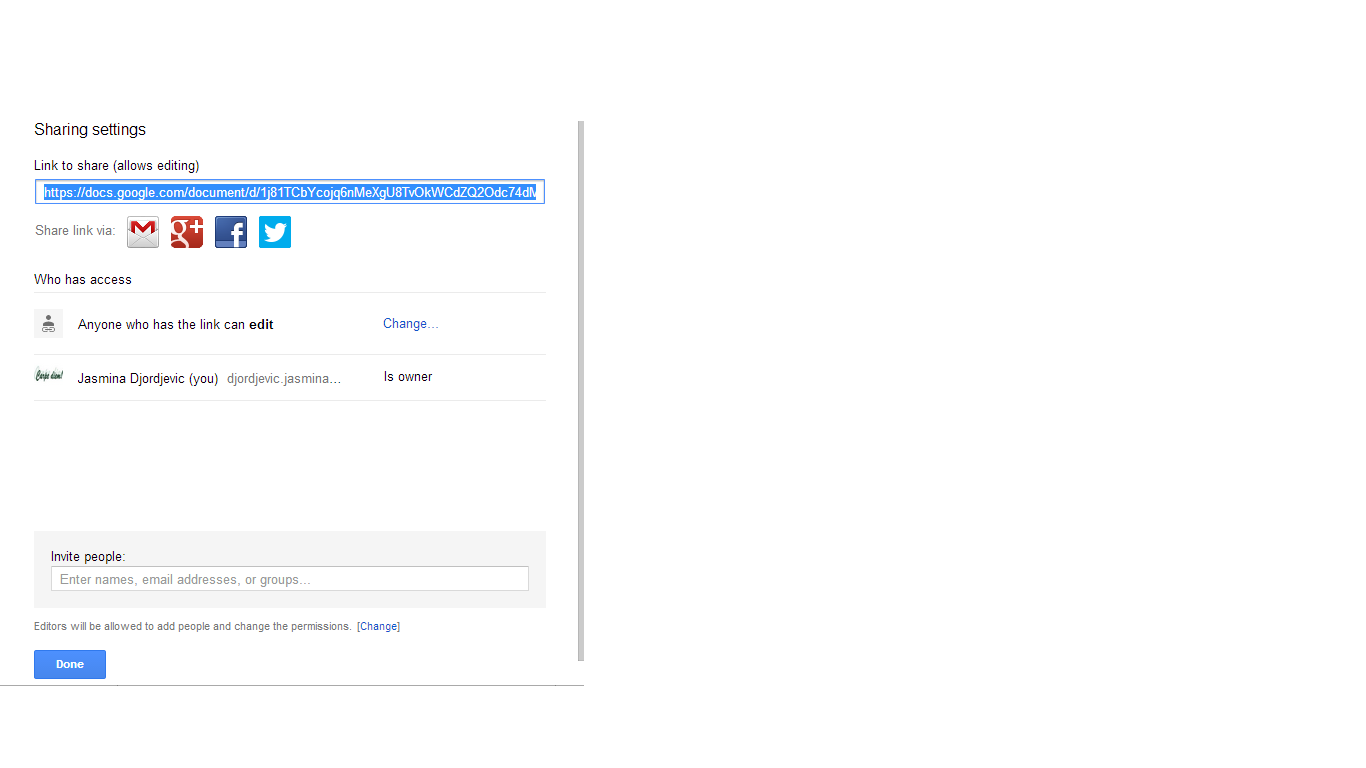
The option "Anyone who has the link can..." can be edited via the "Change" option next to it. In the window that opens, the options should be set as shown here:
The benefits from having an oral exam organised like this are manifold. First, only those students who want to take the exam at a particular time will appear then. Those who want to take a peek at the exam may of course be present, but there will be much fewer people there than when they all wait to be called out. Second, a precisely set time frame helps the teacher control the exam. Depending on the length of the slot, the teacher will restrict their time to it accordingly and not allow unnecessary dragging out. Third, students will feel less nervous as they will not fear the moment they are called out. They will have a sense of control over the situation as they themselves have chosen the time, which they would like to take the exam at. Fourth, students who are employed may find it a lot easier to organise their work situation as they can choose when to leave their workplace instead of taking an entire day off. There are many more reasons I am sure could be mentioned. Let it suffice to say that an exam organised like this will make everybody's life easier.
Personally, I could not imagine doing my exams any differently nowadays. Without my exam schedules, considering the number of exams and students taking them, I would probably have to camp at the faculty during the exams!
I hope that this first tip will be useful. I also hope that queries and questions will follow as I would be delighted to share more thoughts regarding Google Docs for this particular purpose or any other. And believe me, there are quite a few options for Google Docs to be used effectively.

No comments:
Post a Comment